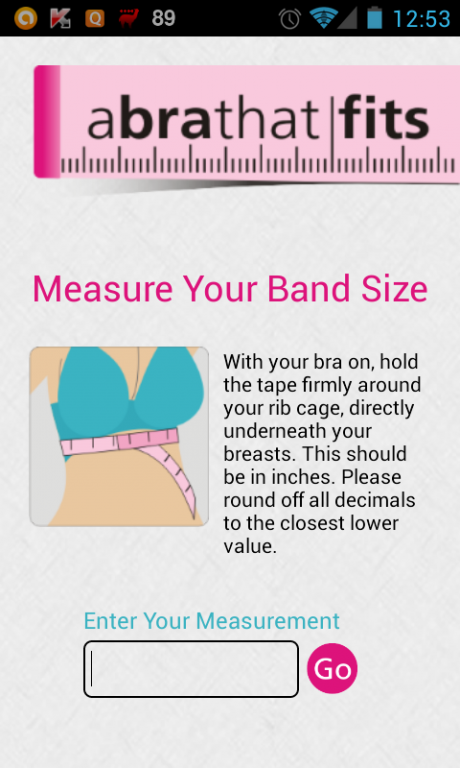ABTF 1.1
Free Version
Publisher Description
A Bra That Fits - ABTF is an application that helps women find their right bra size in different brands. Most brands have different size charts and women are constantly confused about which size to wear. They usually assume the all brands have standard sizes but, this is not so. And thus, they end up wearing wrong sizes.The A Bra That Fits - ABTF App, helps with finding out the right bra size in different brands with just the measurements of the band size and cup size in inches, taken as per the App guidelines.
All you need is a measuring tape and the A Bra That Fits - ABTF App on your phone. Measure yourself as suggested in the app, enter the measurements in the app and get your bra size in various brands.
Currently A Bra That Fits - ABTF gives you your right bra size in 8 brands including M&S, Wonderbra, Triumph and a few others. The sizes that come up give you a start point to find the right bra size in these brands.
With the App on your phone, you could visit any store which has multiple brands, ask the fitter to measure your band and cup size as directed in the App and just by entering it those, find your right size bra easily and efficiently in any of the multiple brands available at the store.
We will be adding a lot more brands to the list in our next version. Until then, Happy bra shopping.
About ABTF
ABTF is a free app for Android published in the Food & Drink list of apps, part of Home & Hobby.
The company that develops ABTF is Abrathatfits. The latest version released by its developer is 1.1.
To install ABTF on your Android device, just click the green Continue To App button above to start the installation process. The app is listed on our website since 2013-06-11 and was downloaded 27 times. We have already checked if the download link is safe, however for your own protection we recommend that you scan the downloaded app with your antivirus. Your antivirus may detect the ABTF as malware as malware if the download link to in.buttercups.android.abtf is broken.
How to install ABTF on your Android device:
- Click on the Continue To App button on our website. This will redirect you to Google Play.
- Once the ABTF is shown in the Google Play listing of your Android device, you can start its download and installation. Tap on the Install button located below the search bar and to the right of the app icon.
- A pop-up window with the permissions required by ABTF will be shown. Click on Accept to continue the process.
- ABTF will be downloaded onto your device, displaying a progress. Once the download completes, the installation will start and you'll get a notification after the installation is finished.